Please note to run combined reports, the Team & Leader names must have been added to the project settings, prior to any submissions being received.
Ideally combined report types such as Leader, Leader Summary, Team & Organisation reports should all be generated when you know all of the submissions have been received and the link is closed.
You can check with your Client how many individuals were invited to take part and compare the number of how many have submitted a questionnaire.
If you are running Team and Leader reports it would be useful to have details of how many people are in each team and how many people report to the leaders, so you can compare the figures.
To check how many people have selected a particular Team or Leader:
Login in to the Wraw platform and click on the Reports menu option on the left hand side, then select All Reports.

The next screen will list all of the projects created within the date filters at the top of the page

NB - The page will only display projects which were created on a date within the date period covered by the From and To dates at the top of the page.
In the Actions column of the table click on the folder icon.
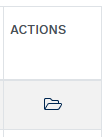
This will open a screen with a table detailing all of the submissions for that project.
At the top of the page, locate the combined response reports section.
If available, the team report option will be displayed as illustrated below;

You can use the drop down 'name' field, to view your TEAMS (and/or LEADERS) names.
NOTE - the number (x) in brackets, to the rights hand side of the name, indicates how many submissions each Team (or Leader) has received.
This is helpful if you have an idea of how many submissions you are expecting for each team (or leader).
